If you intend to advertise on Pinterest, you must know How long can a Pinterest video ad be. In this article, in addition to explaining How long can a Pinterest video ad be, we will also mention other specifications that your video should have. We will also teach you how to upload an ad to the Pinterest video campaigns panel.
Why is advertising on Pinterest effective?
Pinterest is an application that revolutionized the world of social networks with its arrival. One of the most useful features of this popular social media is the possibility of promoting promotional videos. With over 400 million monthly users, Pinterest is a great place to advertise your products or services. Especially, unlike Instagram, which is not seen much on the Google search results pages, it is completely optimized for search engines, including Google.
Also, active users on this platform have a very good interaction with advertising videos, which has made advertising on this social network have a high return rate. Although advertisements of still images are also welcomed, advertising videos have the most impact. So if you want to increase your brand awareness or work with new target audiences to see your product or service, Pinterest has given you a good opportunity.
How long can a Pinterest video ad be?
Before continuing the article, let us answer your question about How long can a Pinterest video ad be. Pinterest does not limit you much in this regard. You can publish videos for up to 30 minutes on this platform. But the fact is, no one will watch a half-hour advertising video to the end! (Unless that video is about McDonald’s!). For this reason, the most appropriate length of a Pinterest advertising video is considered between 15 and 30 seconds.
Although 1-to-3-minute videos can also be noticed by the audience in the right scope. It is better to leave the decision to the audience. See how long the promotional videos on the Pinterest platform are on your desired topic? You can even download some of them to use in making your promotional video. You must be asking if you can download a video from Pinterest? Your answer is yes. How? We will explain.
Download the video from Pinterest
In order not to deviate from the main topic of this article, in this very short section we will explain to you how you can download any type of media you want from Pinterest using the FlyDownloader web app. Just follow the simple steps below.
1. Copy the link of the desired video or post from Pinterest.
2. Enter the FlyDownloader Pinterest page and paste the copied URL into the search box.
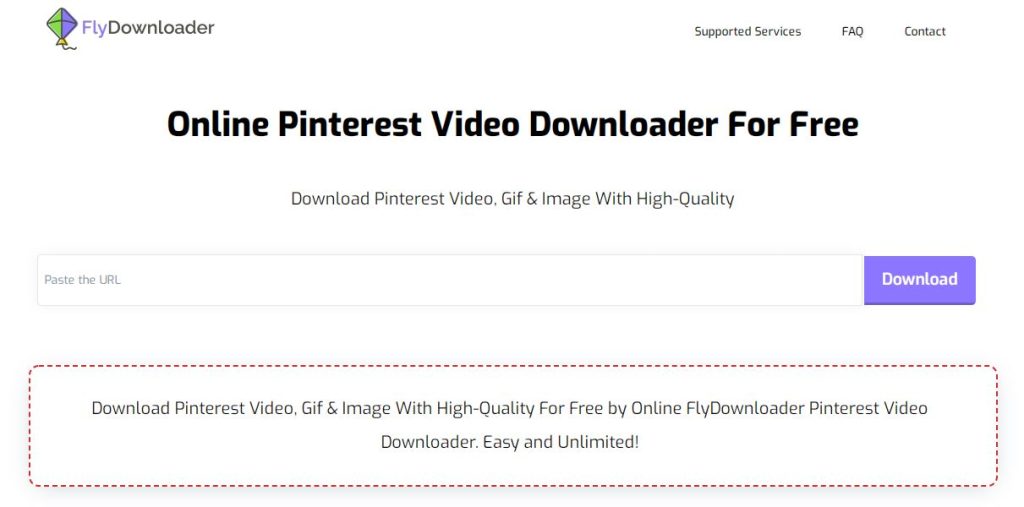
3. Click the download button and wait for the desired video to be saved on your device.
You can easily download any video you want from Pinterest. With this introduction, let’s go to the tips that you should know when making a Pinterest promotional video.
What should we consider when making a promotional video?
Video length: It’s best to make your video as short as possible. As we said, the promotional video between 15 and 20 seconds is the best.
Movie format: .MP4, .MOV or .M4V, H.264 or H.265 encoding, maximum 2GB
Aspect Ratio: In terms of customer impact, vertical pins perform better on Pinterest. You can also consider the ratio as 9:16. However, the square ratio can also be a good option for video ads.
Attract customer attention: Make sure there is a wow factor in your video. Audiences are exposed to many videos and advertisements throughout the day. If your video stands out in some way, it can attract their attention.
How to post your promotional video on Pinterest?
The steps to do this are very simple. But you need to have a business profile in this application. Also, your profile must be approved.
1. Upload your video
The difference between uploading promotional videos and regular post videos is that you have to upload them in Ads Manager.
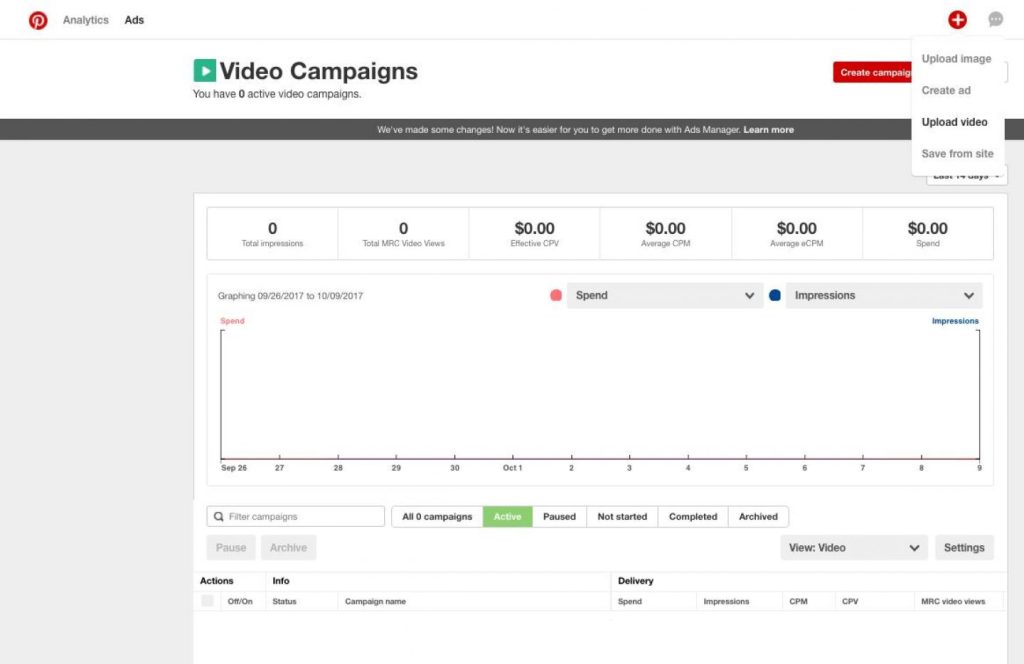
2. Check the specifications
After uploading the video, you will be shown a summary of the video’s specifications. If everything is OK, you can go to the next step.
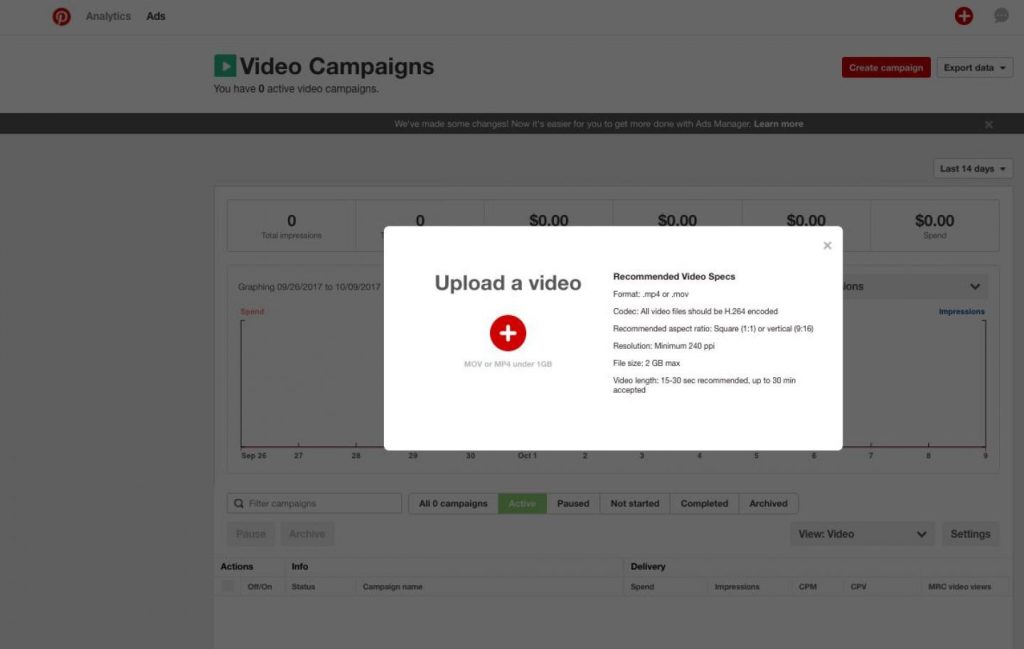
3. Complete the ad details
You can write up to 400 characters for your video description.
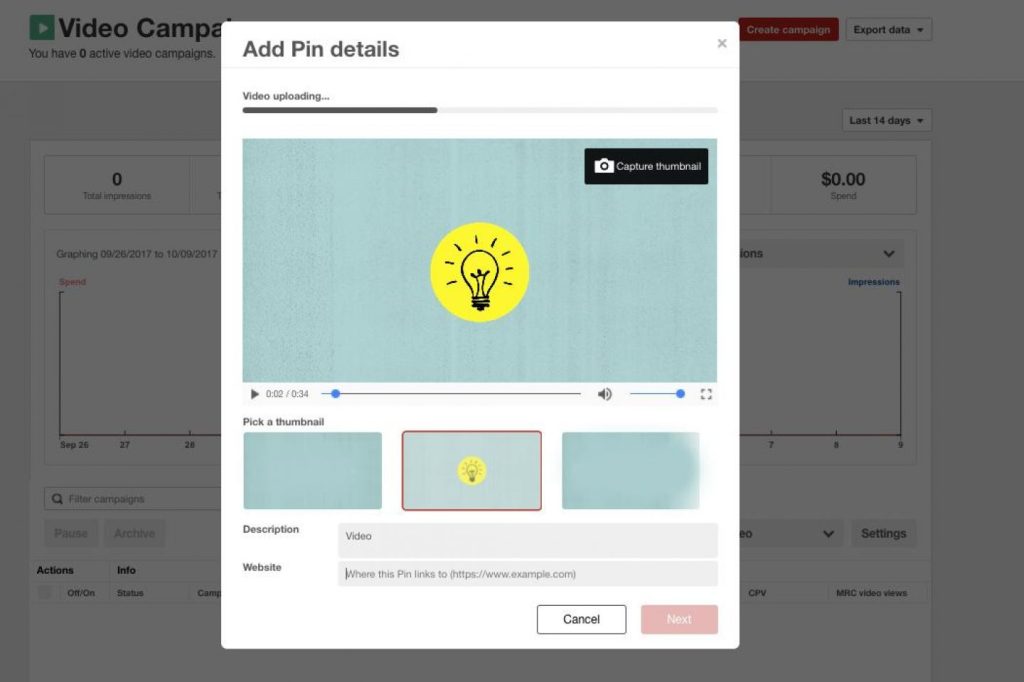
4. Select the desired board
In this step, you need to specify which board to upload your video to. Then wait for the confirmation to be displayed to you.
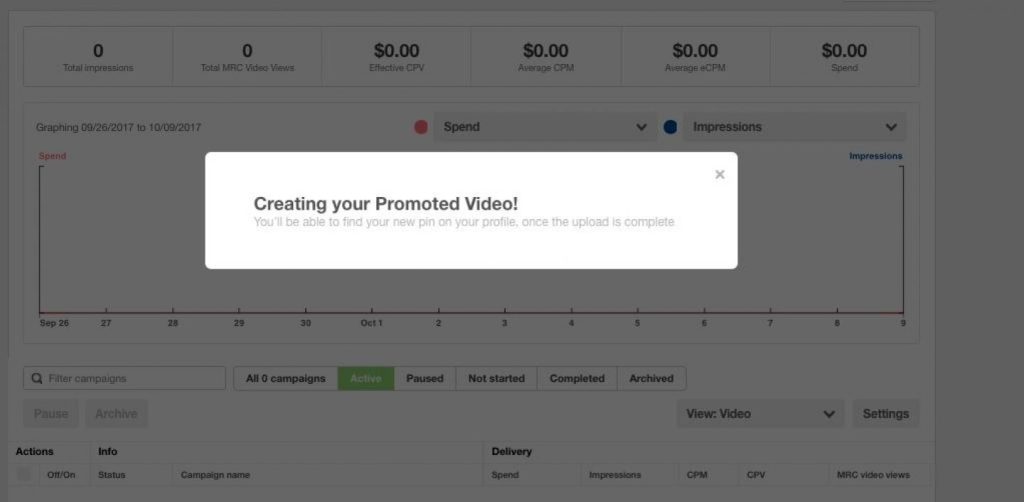
5. Define your campaign
Now, just go through the steps one by one and complete the information needed to create your advertising campaign so that your advertising video is published on the Pinterest platform.

