Have you ever wanted to save a video from Pinterest to your iPhone but couldn’t and thought it was impossible? As a matter of fact, it is not impossible at all, and in this article, you are going to learn how to save a video from Pinterest to your iPhone.
Pinterest is like a huge collection of visual content – photos and videos – for all different tastes. It also has one of the best search engines for searching visual content. Thus, it would be the best platform for anyone who needs or is interested in pictures or videos about any particular subject.
Furthermore, Pinterest allows users to find pictures, videos, and GIFs and save them to their Pinterest accounts. By doing so, users can have their own collections categorized any way they like and have them in an ordered manner. So, what is the difference between saving pictures and videos to your account and saving a video from Pinterest on your iPhone?
The difference is pretty important. Saving to your account, you can only have access to your pictures and videos- called pins in Pinterest- when you are connected to the internet. In other words, you have to enter your account and look at your pins when you are online. On the other hand, by saving them to your iPhone, you can reach them whenever and wherever you would like without requiring internet access.

That is why, when you need to look at a photo or watch a video several times or at places far from the reach of the internet, you would better save the Pinterest video to your iPhone. But how is that possible?
How do I save a video from Pinterest to my iPhone?
In order to download videos from Pinterest and save it to your iPhone, you can use a free downloading tool called the Flydownloader tool. Using the Flydownloader tool is pretty easy. Just follow the steps below to save videos from Pinterest to your iPhone.
- Open the Pinterest app on your iPhone.
- Open the video you would like to save to your iPhone.
- Tap the “send” icon.
- Tap the “copy” icon.
- The link to that Pinterest video is copied to the clipboard.
- Open Safari on your iPhone.
- Go to Flydownloader.com website.
- Paste the copied link in the “paste the URL” box.
- Tap “ download”
- Wait for the Flydownloader to download the Pinterest video.
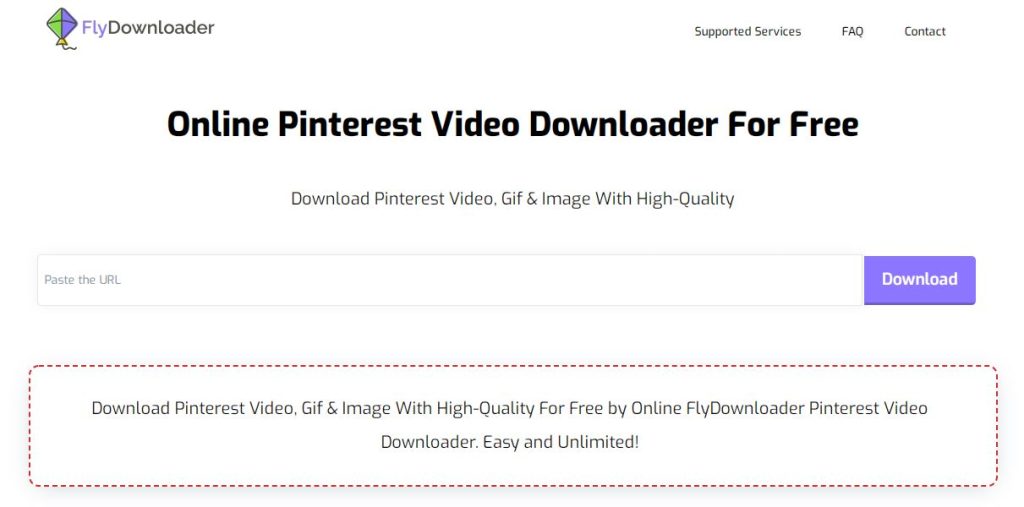
Following these steps, the Pinterest video is saved to your iPhone, and you can watch it or send it to other people whenever you want.
Flydownloader tool is an easy-to-use app. One of the main challenges for iPhone users is installing apps, but using the Flydownloader tool, you do not need to install any apps and can use the website easily. Besides, you are able to download the video with any quality that you want, from SD to HD and even 4K and 8K. another thing to mention is that the Flydownloade tool is and will be free, so you do not need to pay anything to use Flydownloader.
If you face any questions or problems about saving a Pinterest video to your iPhone, please feel free to ask us in the comment section.

