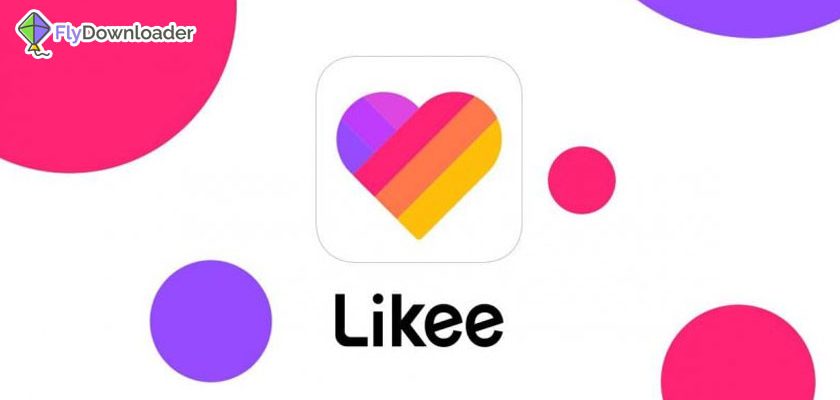How do I delete all my videos on Likee? Do you want to delete all your videos on Likee, but you do not know how? Then, read this article to see how you can delete videos on Likee and also delete all your videos.
Among social networking services, Likee is the most similar one to TikTok. Both are apps for creating and sharing short videos – up to 30 minutes long on Likee. However, Likee does not have as many users as TikTok; it is extremely popular among older teenagers and young adults, particularly for sharing singing and dancing videos. Moreover, many people worldwide believe that Likee, with its many features, will be the next big social networking market, and the number of its users will surpass the ones of TikTok.
How do I delete a video on Likee?
So, you have a Likee account, posted some videos, and now you want to delete one or some of them. It is possible, and it has a straightforward approach. If you want to delete a video on Likee follow these steps:
- Open the Likee app on your phone.
- Go to your profile by tapping on the icon on the bottom right of the screen.
- Open the video you would like to delete.
- Tap on the three dots icon (…) on the bottom right of the screen.
- Swipe the bar to the left.
- Tap on the “delete” icon.
- Tap on “delete” to confirm that you want to delete the video
- Your video is deleted.
So, by following these steps, your video is deleted. If you want to delete more than one video, you just have to do this to as many videos as you want to delete. Remember that after you delete a video, the video is deleted permanently, and there is no way to get it back. So, you have to make sure before deleting a video.
How do I delete all my videos on Likee?
There is no direct way to delete all my videos on Likee at once. However, you can apply the method mentioned in the previous section to all your videos, one by one, and all your videos will be deleted. But, again, bear in mind that once you deleted all your videos, you cannot have them back under no circumstances; they are gone permanently.
What if I needed my deleted videos in the future?
It was mentioned that if you delete your videos, they are gone forever. So, if you think you may need your videos in the future, you should download them first. You can use a free tool for downloading videos from Likee. This tool is called the Flydownloader tool. Using the Flydownloader tool, you can download the videos on your phone and have them for as long as you want.
How to download videos on Likee with the Flydownloader tool?
Using the Flydownloader tool is pretty easy. Just follow these steps, and your video will be downloaded:
- Open the Likee app on your phone.
- Open the video that you want to download.
- Tap “share”.
- Press the copy link button.
- Enter the main page of the Flydownloader website.
- Paste the link inside the box where it is written “ paste the URL”
- Click on “download”
- After some time, the video is downloaded to your phone.
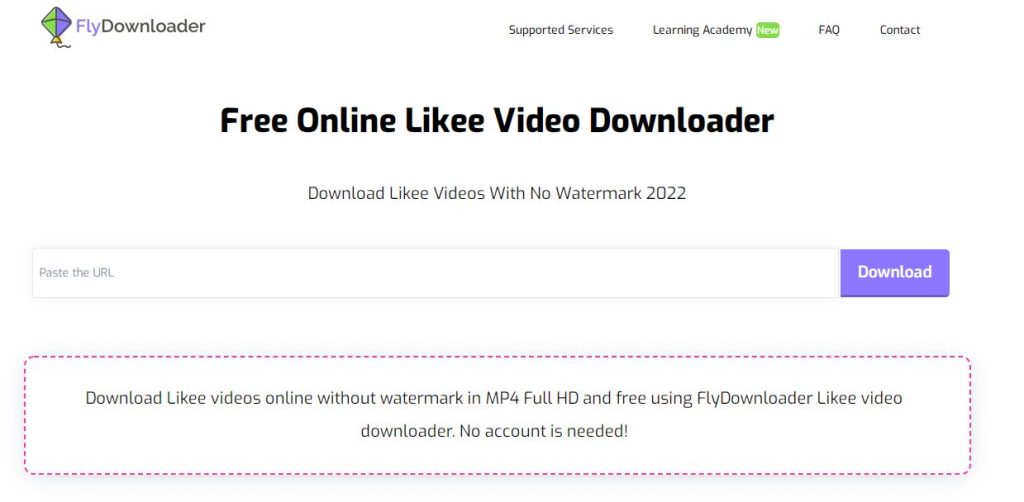
Now, you have the video on your phone. Therefore, if you delete your video on Likee, you can access it on your phone. Also, you can upload it again on Likee whenever you want.
If you have any questions about this article, please ask them in the comments section.