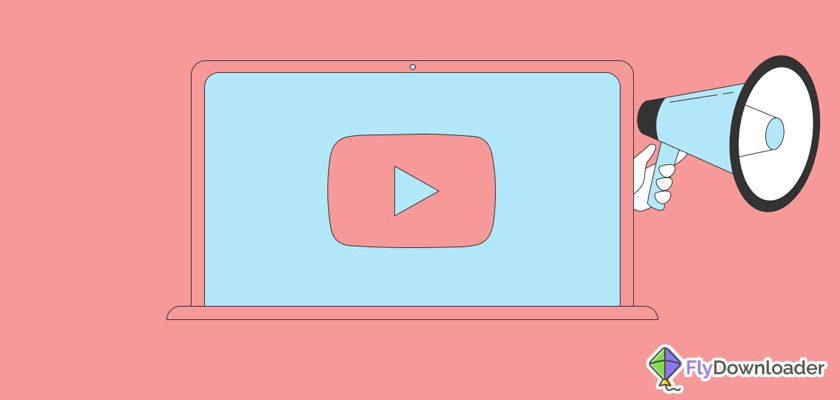If you want to be a famous YouTuber and make money out of your YouTube videos, you have to promote your YouTube videos on other social media channels such as Instagram, TikTok, Likee, Facebook, or even Twitter. If you have not tried promoting your YouTube videos on other social channels and do not know how to do it, read this article.
Promoting YouTube on other social media is called cross-promoting. You can promote your video not only on other social media but also on websites and blogs. There is not just one strategy for cross-promoting. You can benefit from cross-promoting in many different ways. Here, some tips are presented for promoting your YouTube videos on other social channels.
What is the best way to promote my YouTube videos on Instagram?
There are different methods for promoting your YouTube videos on Instagram. You can post a short part of your YouTube videos, for example, one minute, and ask your Instagram followers to follow the YouTube link to watch the full video on YouTube. The part that you choose for Instagram should be a part that attracts your viewers to watch the full videos. It should be something that raises people’s curiosity, for example, a question. So that people want to watch the full video on YouTube.
You can also show fractions of YouTube videos on Instagram stories and add the link to your Instagram story so people can watch the full video on YouTube.
How do I promote my YouTube videos on TikTok?
TikTok is famous among young people, especially teenagers for sharing short videos. TikTok videos are mostly lip-syncing videos, dancing videos, or funny videos. Similar to Instagram, you can show parts of your YouTube video – less than 15 seconds – on TikTok and tell people that the full video is available on YouTube and provide them with the link. Remember that as TikTok is mostly used for sharing amusing videos, you would better only promote fun YouTube videos on TikTok. Videos that are aimed at teenagers are the best for promoting on TikTok.
How do I promote my YouTube videos on Likee?
Likee, similar to TikTok is an app for lip-syncing and dancing short video sharing. So, everything about promoting YouTube videos on Likee is just like TikTok.
What is the best way to promote my YouTube videos on Facebook?
Facebook is the most used social media with more than 2.9 billion active users. So, if you want to promote your YouTube video on other social media, Facebook would be the best. On Facebook, you can use Facebook Ads which means you pay some money to Facebook and they show your advertisement for your YouTube channel or video to the target audience. It is the best approach for promoting, as it is very targeted and specific.

You can also promote your videos by posting texts, photos, or part of videos. Another way is to promote your video on Facebook groups and pages related to your video.
How do I promote my YouTube videos on LinkedIn?
if your video is about business, professional subjects or it is an educational video, your best social media for promoting your video is LinkedIn. You can promote your video on LinkedIn using text, photos, and videos; it is also possible to use hashtags. In addition, you can connect your YouTube channel to your LinkedIn and promote your YouTube videos directly.
Another good approach for cross-promoting which is applicable to all other social media is to make a short video or a set of photos of the process of making the YouTube video. You can post that short video on Instagram, TikTok, or any other social media, give your audiences the link and ask them to watch the actual video on YouTube. You can also share a short bloopers video to attract your audience’s attention.
Keep in mind, that does not promote your YouTube video on all social media at once. It is recommended to choose one and be consistent with it and after a week or so jump into another social media platform.
In order to promote your YouTube video on other social media, you need the link to the video. But how can you get the link?
How do I find the link to my YouTube video?
To find a video link on YouTube, follow these steps:
- Go to the YouTube application on your mobile phone.
- Go to the video that you would like to download.
- Tap “ Share”
- Tap “Copy link”
- The link is copied to your clipboard.
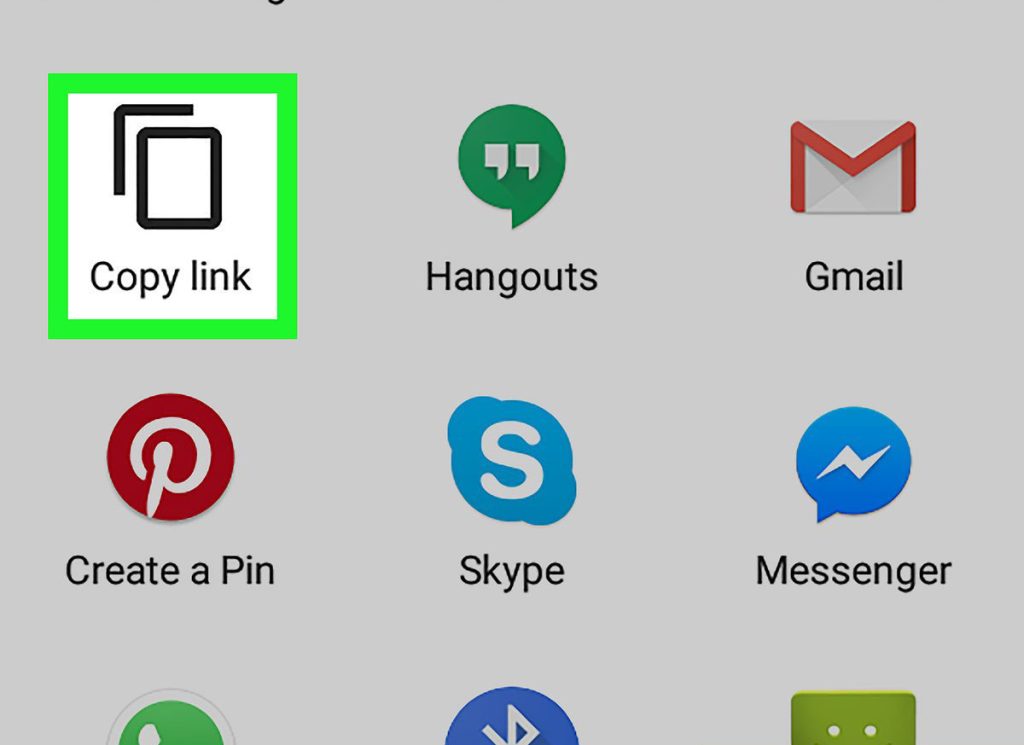
Now, you have the link copied to your clipboard and you can use it to promote your YouTube video on other social media.
What if I want to download a YouTube video?
Cross-promoting your video is a good way to attract more viewers. But if your YouTube video is not of high quality even with cross-promoting you will not get enough viewers. To make a video of good quality that gets viral, the best strategy is to study other YouTube viral videos. You can watch other YouTube viral videos over and over again, and try to make similar videos.
Using the Flydownloader tool you can download YouTube videos and watch them many times even without an active internet connection.
How to download YouTube videos using Flydownloader?
To use the flydownloader tool, first, find the link to the video as was described. Then follow these steps:
- Enter the main page of the Flydownloader tool.
- Paste the link you have copied in the “paste the URL” box.
- Tap “ download”
- Wait for the Flydownloader to download the video.
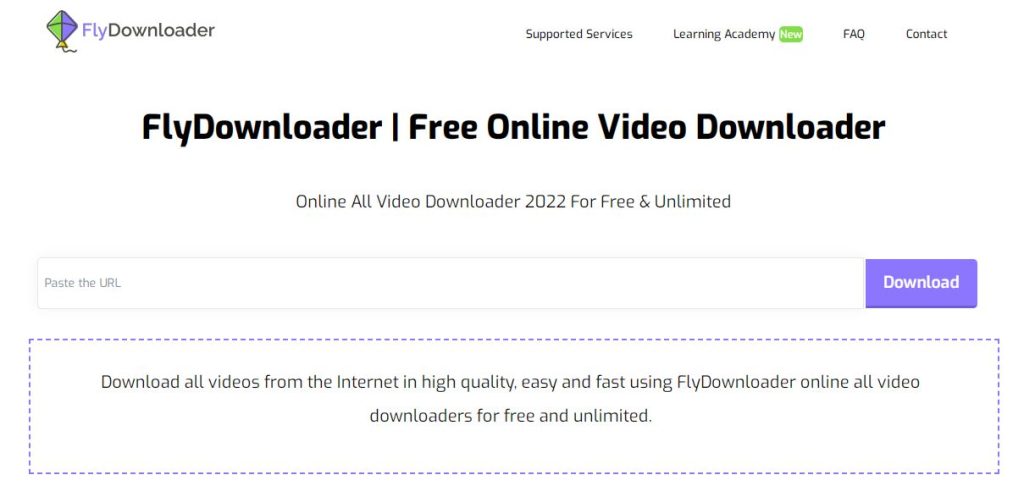
Now, the video is available on your computer and you can watch it over and over again, find out why it is viral and try to make similar videos. After that, you can start cross-promoting on different social media.
Please let us know in the comments section if you have any questions or comments.