Sometimes you want to post a video on social media at a higher speed. So, is it possible to speed up a video for social media before posting it? Actually, it is possible. In this article, we will tell you how to change the speed of a video before uploading it on social media.
There is no direct way to speed up a video for social media while you are uploading them. So you have to speed up the video before uploading by some applications and then upload the video at a higher speed. The application that is used here for speeding up the video is “YouCut – Video Editor”. You can use this application on both iPhones and android phones.
In order to speed up a video, you must have the video on your phone. Sometimes you record the video yourself. Sometimes you download the video from other social media and then upload it on your desired social media. Here, we first discuss downloading videos from different social media and then speeding up using the YouCut-Video Editor application.
How to download videos from social media?
You can use the Flydownloader tool to download videos from social media such as Instagram, TikTok, YouTube, and Likee. Using the Flydownloader tool is very easy. You just follow the steps below to download the video you want.
How to download videos from Instagram?
If you want to download a video from Instagram using the Flydownloader web app follow these steps:
- Open the Instagram app on your mobile phone.
- Go to the video you want to download and open it.
- Tap the three dots (…) on the upper right-hand side of the video.
- Tap “link”.
- Now the link is copied to your clipboard.
- Open your browser and enter the Instagram page of the Flydownloader website.
- Paste the link into the “paste the URL” box.
- Tap “download”.
- Wait for the video to be downloaded on your phone.
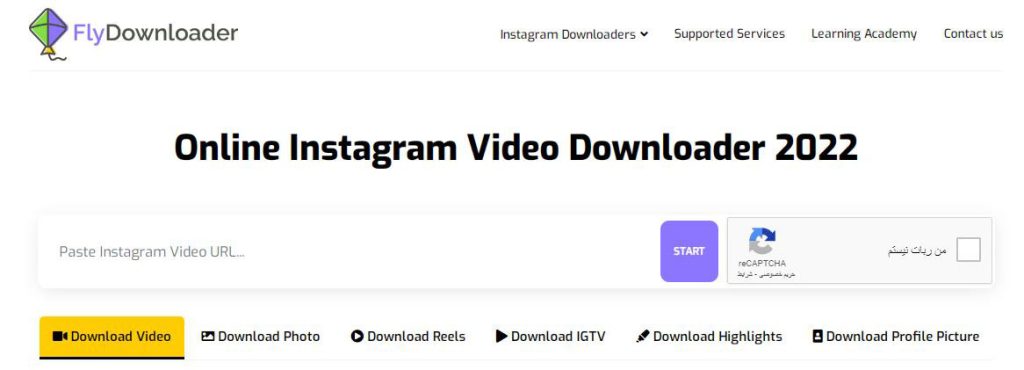
How to download videos from YouTube?
In order to download a video from YouTube using the Flydownloader tool follow these steps:
- Open the YouTube app on your mobile phone.
- Navigate to the video that you want to download.
- Tap “ Share”
- Tap “Copy link”
- Now the link is copied to your clipboard.
- Open your browser and enter the main page of the Flydownloader website.
- Paste the link into the “paste the URL” field.
- Tap “download”.
- Wait for the video to be downloaded on your phone.
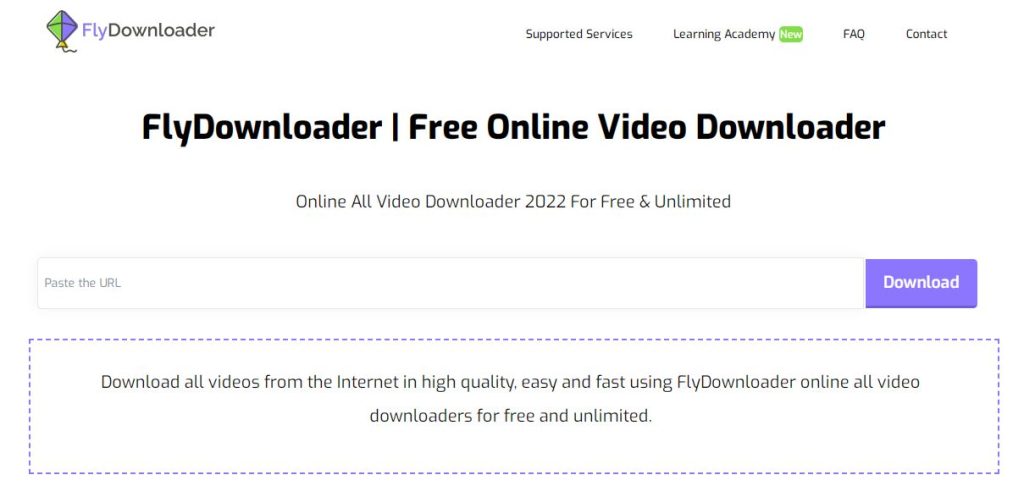
How to download videos from TikTok?
Following these steps you can download a video from TikTok:
- Open the TikTok app and go to the video that you want to download.
- Tap on the “share” icon.
- Tap “copy link”
- Enter the TikTok page of the Flydownloader website.
- Paste the link inside the box where it is written “ paste the URL”
- Tap on “download”
- After some time, the video is downloaded to your phone.
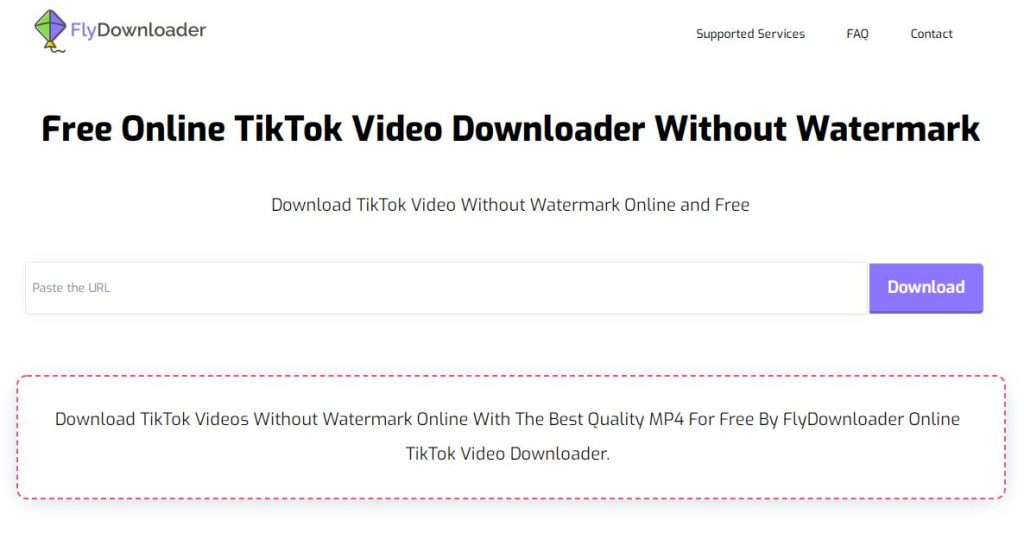
How to download videos from Likee?
If you would like to download a Likee video using the Flydownloader tool, follow these steps:
- Open the Likee app on your mobile phone.
- Open the video that you want to download.
- Tap “share”.
- Press the copy link button.
- Enter the Likee page of the Flydownloader website.
- Paste the link inside the box where it is written “ paste the URL”
- Click on “download”
- After some moment, the video is downloaded to your phone.
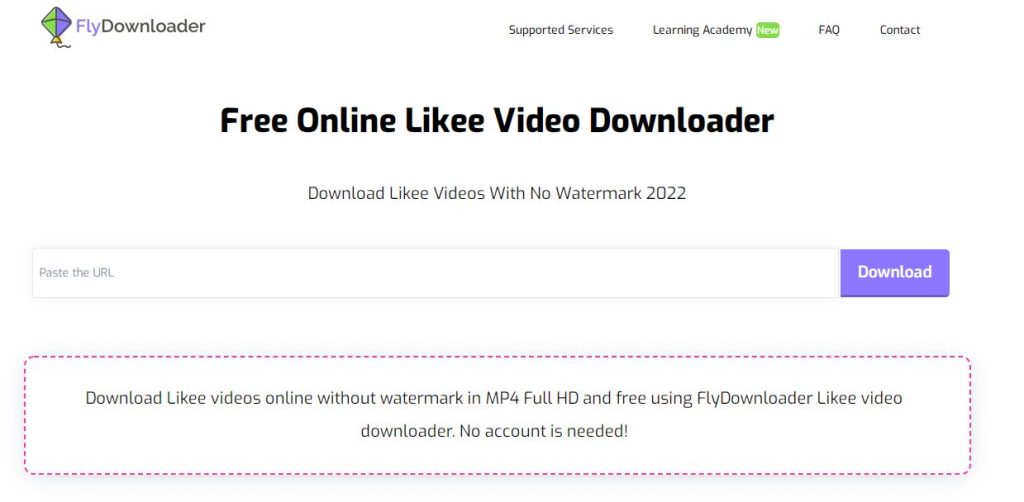
Now that you have the video on your mobile phone, you can change the speed of the video before uploading it on social media. You can also change the speed of a video you recorded before uploading it on social media.
Keep in mind that when you upload a video on social media, some quality of the video is lost. The Flydownloader tool provides you with the chance to choose the quality of the downloaded video. So when you are using the Flydownloader tool, use the highest quality. Thus, you have a video of good quality downloaded to your phone.
How do I speed up a video for social media?
The application you can use for speeding up a video is “YouCut – Video Editor”. It is a free app, and you can easily install it on your mobile phone from the Play Store. After you download the app, follow these steps to change the speed of the video:
- Open the “YouCut – Video Editor” app on your phone.
- Tap “+” at the bottom of the screen.
- Tap “new project”.
- Choose the video you want to change the speed from your phone and tap the arrow sign.
- Tap “speed”
- By swiping the bar at the bottom of the screen, you can change the speed of the video. For example, you can speed up the video up to 100 times faster than the original video, but if it is more than ten times faster, the video will lose the audio.
- Tap on the check sign.
- Tap “save”.
- Choose the Resolution, the Frame Rate, and the Quality and tap “save” again.
- After some moment, the video is saved on your phone.

Now you have the video with higher speed in your phone’s gallery. You can go to the social media you want and upload the video.
If you have any questions, please feel free to ask them in the comments section.

