Have you ever thought about how to save a Likee video to your iPhone? Although many people think it would be impossible to save a Likee video on their iPhone, it is possible. So if you want to know the need for saving Likee videos to your iPhone and learn the method, read this article.
Likee like TikTok is an app for creating and sharing short videos. In fact, it does not have as many users as TikTok does, but it is extremely popular among older teenagers and young adults, especially for its singing and dancing videos. Also, as many say, Likee, with its many features, may be the next big social networking market.
Why would I save a Likee video?
Likee is an app for sharing photos and videos with out-of-this-world tools for editing such as special effects, stickers, and unique filters. Those editing features can make any user go crazy about and every day attracts more and more number of users. So, as was mentioned, you can use these versatile features to make your visual content more interesting in order to attract more and more viewers. One way to do so is to learn from other users with viral Likee videos. In order to study the viral videos, the best approach would be to save them to your phone and watch them over and over again to see what characteristics have made those videos viral and what other things you can add to your video to become even more attractive than other viral videos.
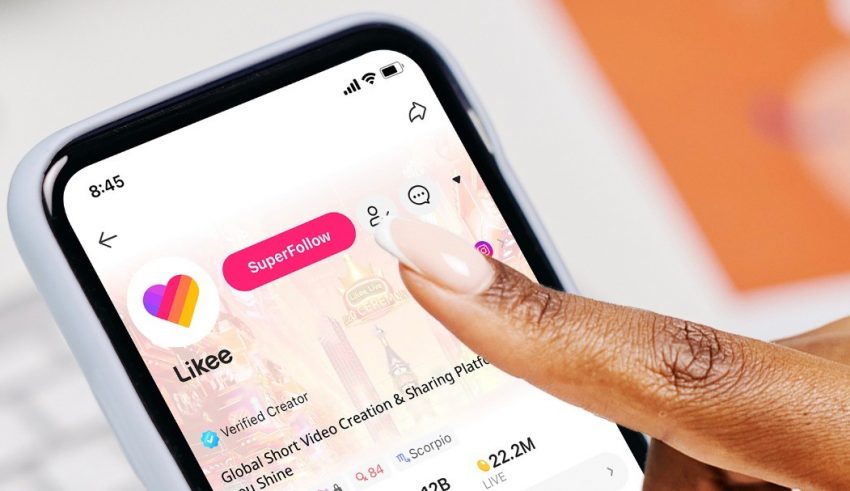
Besides, sometimes it is not about creating visual content or anything like that. Sometimes you just like the video so much that you want to have it on your phone so you can watch it over and over again and enjoy it. Anyway, the method for downloading Likee videos to Iphon is presented in what follows.
How do I save a Likee video to my iPhone?
Many people think that saving Likee videos to iPhone is not possible. But here, a tool is introduced with the help of which downloading videos on your phone would not be difficult. So, if you want to save a Likee video using the Flydownloader web app, you can follow these steps:
- Open the Likee app on your iPhone.
- Open the video which you want to download.
- Tap “share”.
- Press the copy link button.
- Open “Safari” on your iPhone.
- Enter the Likee video downloader page of the Flydownloader website.
- Paste the link inside the box where it is written “ paste the URL”
- Click on “download”
- After some time, the video is downloaded to your iPhone.
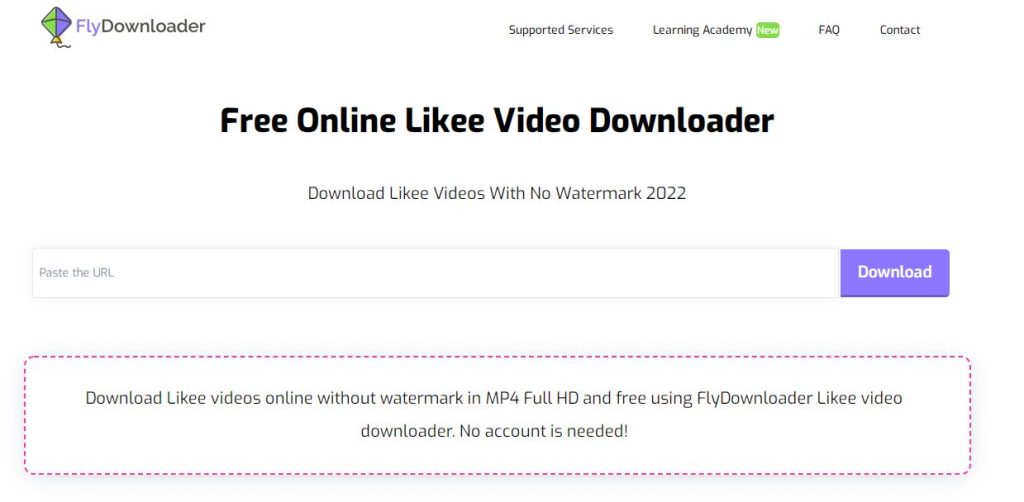
Now the Likee video is saved to your iPhone and you can watch it whenever and how many times you want without accessing the internet.
Using Flydownloader is so easy. First of all, unlike other iPhone downloader tools, you do not have to download any apps on your iPhone; all you need is the internet browser: Safari. Secondly, it is the easiest tool for downloading. All you have to do is to copy and paste a link. Thirdly, it is free and unlimited, so you do not have to pay anything, and you can download as many videos as you desire.
Last but not least, there is no need to create an account to download, which is why Flydownloader is as easy and fast as possible. You do not need to create an account, so you do not need to log in each time you want to use the Flydownloader tool.
Should you have any questions please feel free and let us know in the comments section below.

