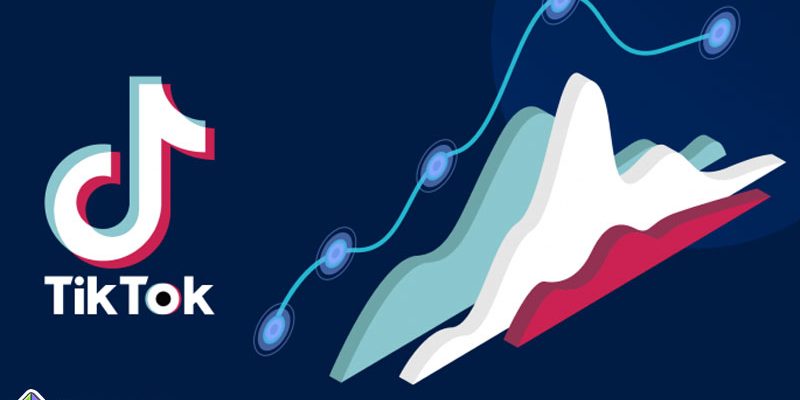If you want to measure your success on TikTok, there are many numbers to look at. But video analytics on Tiktok go far deeper than just counting the number of followers, comments, likes, and shares. If your brand is new on TikTok, your marketing strategy depends entirely on these measurements. Using video analytics on TikTok could help develop the best tactics for your brand to grow as fast as possible. But what really is video analytics?
TikTok video analytical tool is a free in-app tool that allows you to track the changes in your TikTok account’s audience weekly and monthly. Using this feature, you can monitor the number of video viewers, number of followers, number of likes and total comments, and video average watch time. Besides, the video analytics on TikTok provides you with other pieces of information, such as how many times a video was played and where the video’s traffic comes from.

Another important point about the video analytics tool on TikTok is that it shows the aforementioned statistics weekly and monthly; which means you can see how many followers you have gained or lost, how many likes or comments you have received, or how many times a video was played in the last week or the last month. You can also see the top locations that most of your audience comes from. All of these measurements assist you in developing the best marketing strategy for your TikTok account and brand.
Can any TikTok account use video analytics?
Any TikTok account is able to use video analytics took unless it is personal. So, to use the analytical tool, the first thing to do is to convert your TikTok account into a business account. You can easily do that by following the below steps:
- Open the TikTok app and go to your profile page.
- Press the three dots at the top right of the screen and open “setting and privacy”.
- Tap “manage account”.
- Choose “switch to business account”.
- Choose the category that is most related to your account.
- Fill in the required data like your website URL and your email.
- Tap “Done”
Now that your TikTok account is a business account, you can see your video analytics easily.
How do I turn on video analytics on Tiktok?
In order to see and check the analytics on TikTok, do the following steps:
- Open the TikTok app and go to your profile page.
- Tap “setting and privacy”
- Under “account” press “Creator Tools”
- Select “analytics”
TikTok analytic tool has different tabs. Under each tab, you can see different pieces of information about various statistics on TikTok. Here, the information about each tab is explained briefly.

The overview tab
The overview tab is the first tab that you see when you open tour TikTok Analytics. In this tab, you can see the total number of views, the total number of followers, the total number of profile views and their changes, numbers of likes, comments, and shares, and also the number of live videos you hosted
The content tab
Under this tab, you can see your video performance. For example, in detail, you can see the number of videos you posted and the number of videos trending now, and analytics for each video. The detail consists of the like count, number of shares and comments, number of times the video was played, average played time, and some other useful measurements for each one of your videos.
The followers tab
As its name is clear, the followers tab shows measurements about your followers. You can see your number of followers, gender, and countries. You can also see which videos they watched more and the exact time and days that your followers were most active on TikTok
LIVE tab
This would be the last tab and shows the stats about your live videos, such as total views and total time.
If you want to plan a good marketing strategy, you will definitely need to use the TikTok video analytical tool. But that is not enough. Another good approach would be downloading trending videos of other accounts, watching them over and over again, and analyzing them in order to understand the main features that make a video trending. Then, you can use the Flydownloader tool to download the videos and save them on your phone or your hard disk.
Downloading social media videos using flydownloader
Using the Flydownloader tool is easy. You just have to follow some simple steps as mentioned below:
- Open the TikTok app and go to the video you want to download.
- Click on the “share” icon.
- Tap “copy link”
- Enter the main page of the Flydownloader website.
- Paste the link inside the box where it is written “ paste the URL”
- Click on “download”
- After some time, the video is downloaded to your phone or your computer.
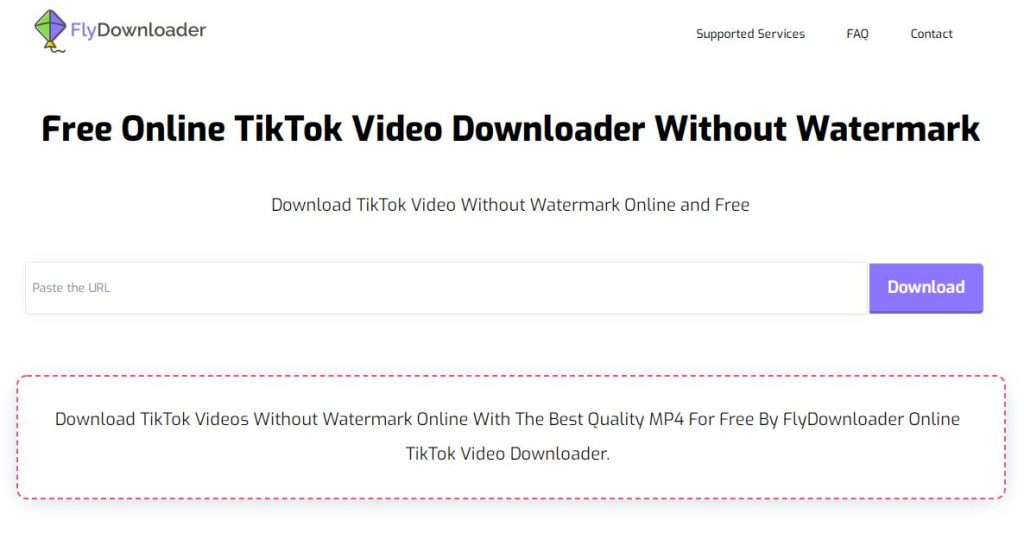
Now the video is available on your phone or computer, and you can watch it at any time to plan your strategies for making your TikTok account and hence your brand bigger and bigger. Moreover, you can understand what kind of content your viewers like and try to make those kinds of videos.
If you have any questions about TikTok analytical tool or the Flydownloader app, please feel free to ask us in the comment section.