Unlike the widespread belief that iPhone users cannot download videos from many applications, here we are telling you how to save a video from TikTok to your iPhone. Not only is it not impossible, but also it is very easy indeed. Read this article to find out how.
Why would I want to save a video from TikTok to my iPhone?
TikTok, as many believe, is the most used social media among young adults. It hosts short video clips in different genres such as stunts, dance, tricks, and jokes, and the challenges introduced on TikTok go viral so quickly. Many people worldwide think of becoming a TikTok influencers by gaining more and more views for their videos and becoming famous. There are some ways to do that, one of which is introduced here.

Participating in challenges is one of the best ways to boost your page’s views. Thus, it would not be a bad idea to save challenge videos from TikTok to your phone and watch them over and over to do the challenge in its best form. Doing these challenges and sharing them with appropriate hashtags attracts people’s attention to your video and your page, and suddenly you are halfway through becoming famous on TikTok. But, with about 30 million iPhone users on TikTok, how can iPhone users save a video from TikTok to their iPhones?
How do I save a video from TikTok to my iPhone?
Saving a TikTok video from TikTok to your iPhone has a pretty straightforward approach. The tool that is presented here for Saving a TikTok video from TikTok to your iPhone is the Flydownloader tool. By following these steps, you will be able to do it in a matter of seconds:
- Open the TikTok app and go to the video you want to download.
- Tap on the “share” icon.
- Tap “copy link”
- Open “Safari” on your iPhone.
- Go to the Flydownloader Tiktok Downloader.
- Paste the link inside the box where it is written “ paste the URL”
- Tap on “Download”
- After some time, the video is downloaded to your iPhone.
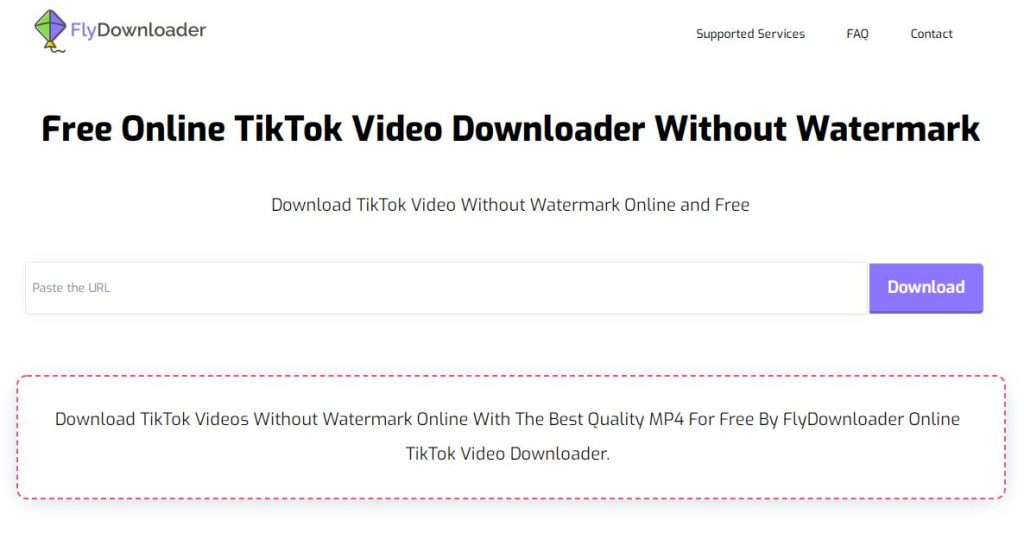
Now that you have the video on your iPhone, you can watch it repeatedly, pay attention to the challenge they are performing and try to imitate it. Maybe for the first challenges you are doing, you will not gain many views, but as soon as you start getting professional in it, followers start pouring in, and the number of your views will rocket.
Why would I use the Flydownloader tool?
The Flydownloader web app has many features that make it one of the best. First off, it is and will be free, and you do not need to pay any money if you want to download videos. Secondly, unlike other similar apps, it does not add any watermark to the downloaded video; you can have the original video without anything added.
Moreover, you can choose the quality of the video you want to download, and it is possible to download the video with any quality you would like. Also, you do not have to install any extra apps on your iPhone; you only need an internet browser with active internet. Finally, yet importantly, it does not matter what platform you are using. Whether you are an iPhone user, an android user, or even a windows user, you can use the Flydownloader tool without any problems.
If you have any questions, feel free to share them with us in the comments section below.

