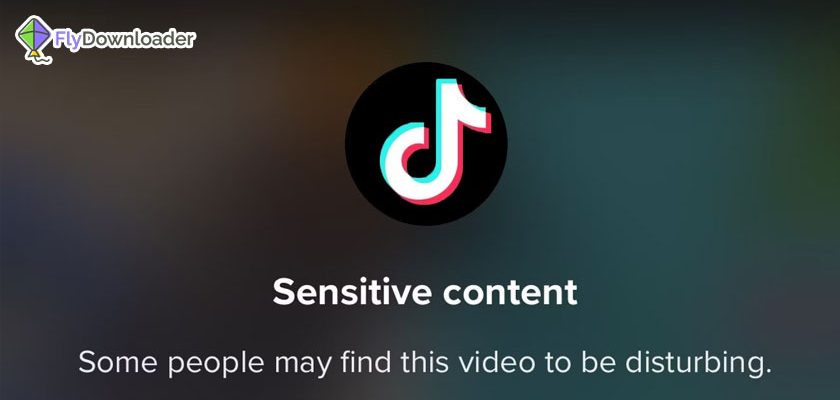If you wonder how you can enable sensitive video on TikTok but do not know how, read this article. Here, enabling sensitive video on TikTok is explained step by step.
What are sensitive videos?
The term sensitive videos refer to videos that contain visual content that could cause them to become offended, triggered, or upset. Some people prefer not to see them. Some may have kids in the house and do not want their children to see this content if they reach the parents’ mobile phones.
What is the restricted mode in TikTok?
TikTok has a feature called restricted mode. TikTok users can enable the restricted mode by setting a passcode. Enabling this feature filters out inappropriate and offensive content. In other words, if you enable the restricted mode, you will not be able to see the sensitive videos on TikTok.
How do I enable sensitive video on Tiktok?
If you want to enable sensitive videos on TikTok, actually, you have to enable the restricted mode. It is a straightforward approach. To enable the restricted mode on TikTok, follow these steps:
- Open the TikTok app on your phone.
- Tap on “profile” in the bottom left corner of your screen.
- Tap the icon with three lines on the right top corner of the screen.
- Tap “Settings and Privacy”
- Tap “Digital Wellbeing”
- Tap “restricted mode.
- Tap “Turn On Restricted Mode”
- You have to set a passcode. Remember, you should not forget the passcode or you cannot turn the restricted mode off in the future.
- Tap “next”
- Confirm the passcode and tap “next” again.
- Now the restricted mode is activated, and you cannot see sensitive videos.
How do I turn off sensitive video on Tiktok?
Once you activate the restricted mode on TikTok, you set a passcode for it. That passcode is essential. Only with that passcode, you can turn off the restricted mode. So, try not to forget it. In order to turn off the restricted mode on TikTok, follow the steps below:
- Open the TikTok app on your phone.
- Tap on “profile” on the left bottom corner of your screen.
- Tap the icon with three lines on the right top corner of the screen.
- Tap “Settings and Privacy”
- Tap “Digital Wellbeing”
- You see that the restricted mode is enabled.
- Tap “Restricted Mode”.
- Tap “ turn off”
- Type the passcode you chose earlier for the restricted mode
- The restricted mode is off and you can see the sensitive videos.
This way, you can watch all the videos again, whether they are sensitive content.
How do I turn off sensitive video on Tiktok if I have forgotten the passcode?
As it was mentioned, you should have the passcode to turn off the restricted mode. But if you forget that, the only way is to contact TikTok and ask them to help you. Follow these steps to report your problem to TikTok:
- Open the TikTok app on your phone.
- Tap on “profile” in the bottom left corner of your screen.
- Tap the icon with three lines on the right top corner of the screen.
- Tap “ Report a Problem”.
- Tap “Suggestions”.
- Tap “No”
- Tap “ Need more help”
- In the text box, explain your problem and ask for a solution. Keep your text short.
- Tap “Report”
Reporting the problem is the only action that you can take about it. it may take days to receive an answer and if you are lucky they may solve your problem and tell you how to turn off the restricted mode without the passcode.
What if I want to download videos from TikTok?
Sometimes you may like a TikTok video so much that you want to download it and have it on your phone. Using the Flydownloader tool, this is possible. The Flydownloader is a free app for downloading videos, and using it is very simple. In order to download videos from TikTok by The Flydownloader tool, follow the steps below:
- Open the TikTok app and go to the video you want to download.
- Tap the “share” icon.
- Tap “copy link”
- Enter the main page of the Flydownloader website.
- Paste the link inside the field where it is written “ paste the URL”
- Tap “download”
- After some time, the video is downloaded to your mobile phone.
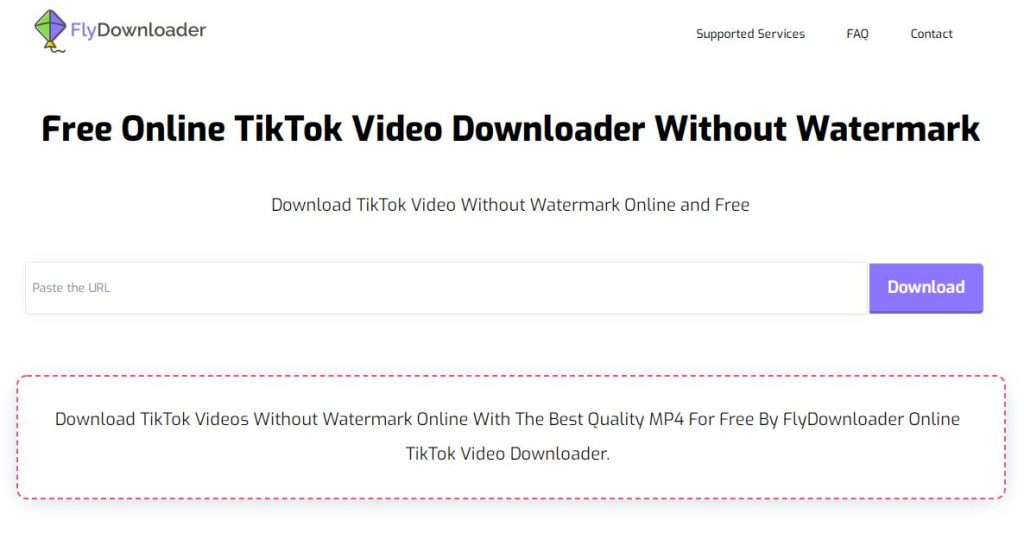
Should you have any questions, let us know in the comments section.