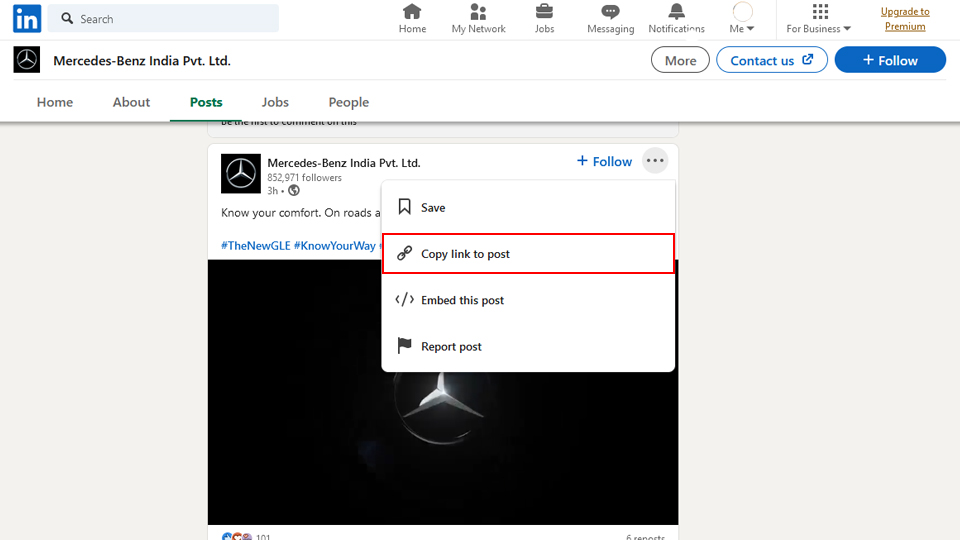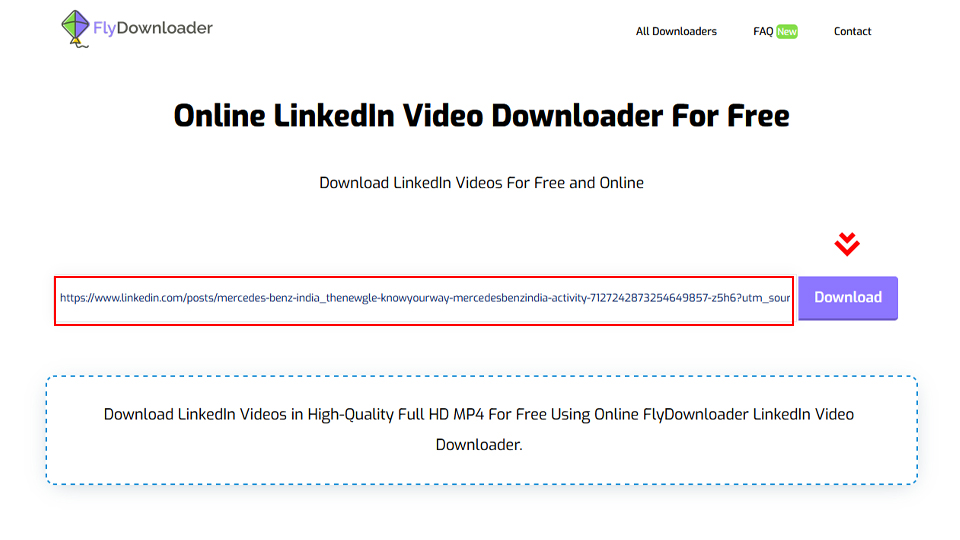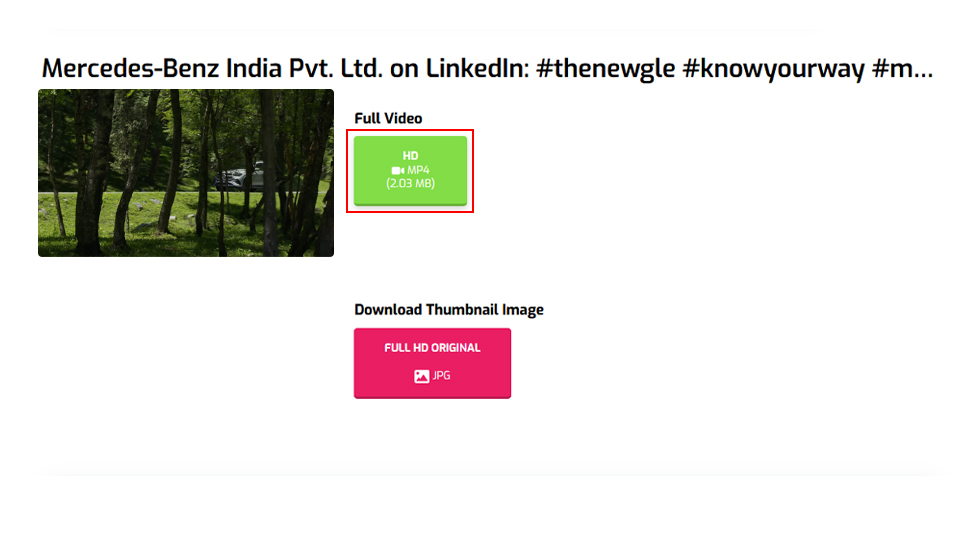How To Download LinkedIn Video Online?
How to download LinkedIn videos using the FlyDownloader free LinkedIn downloader?
 FlyDownloader Online LinkedIn Video Downloader
FlyDownloader Online LinkedIn Video Downloader
The following reasons make FlyDownloader a professional downloader:
Easy To Use
To use FlyDownloader online LinkedIn video downloader, give the desired video URL to the website so that the download link appears.
All LinkedIn videos!
It doesn’t matter how big the video is and what account it belongs to! FlyDownloader will download it for you.
Very Fast
From the moment you give the URL to FlyDownloader until the video is downloaded, it takes up to 10 seconds.
Different qualities
Depending on the type of video available on LinkedIn, FlyDownloader offers you different qualities of videos to download.
No Account Needed
You do not need an account to download LinkedIn videos. Likewise, there is no need to create an account on LinkedIn or the FlyDownloader.
Save in downloads
On most devices, the videos you download are saved in the Downloads folder.
FlyDownloader Supported Services
Use FlyDownloader to download videos from these services/socials.