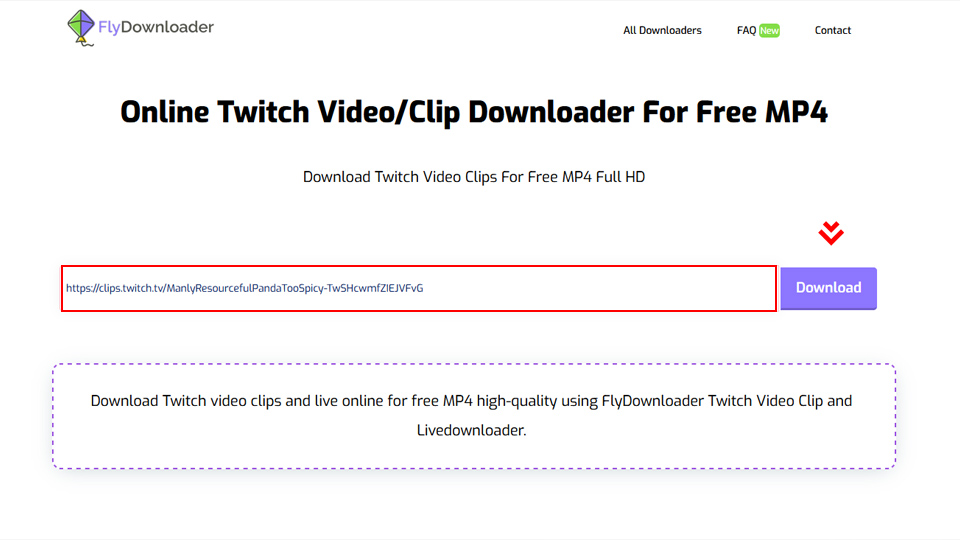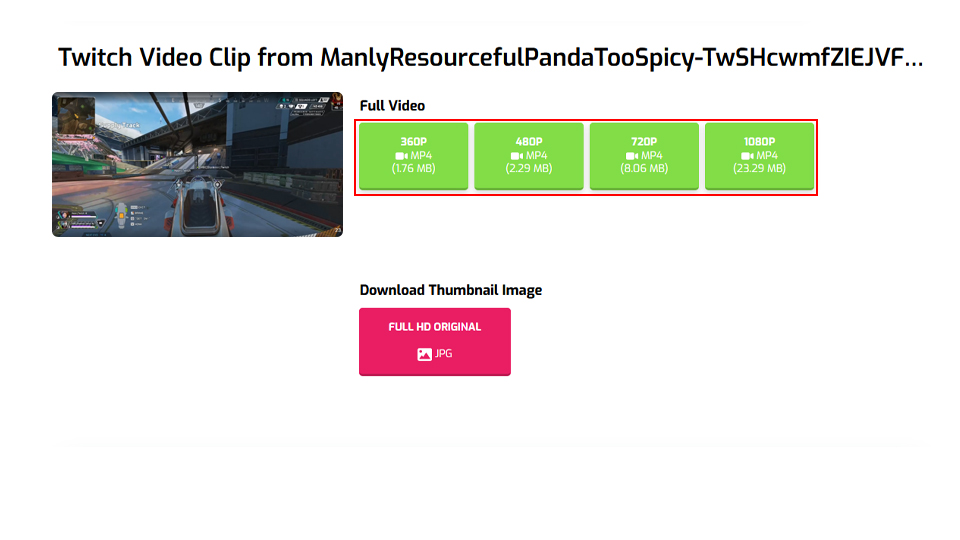How To Download Twitch Video Online?
How to download Twitch videos using the FlyDownloader free Twitch downloader?
 FlyDownloader Online Twitch Video Downloader
FlyDownloader Online Twitch Video Downloader
FlyDownloader Supported Services
Use FlyDownloader to download videos from these services/socials.