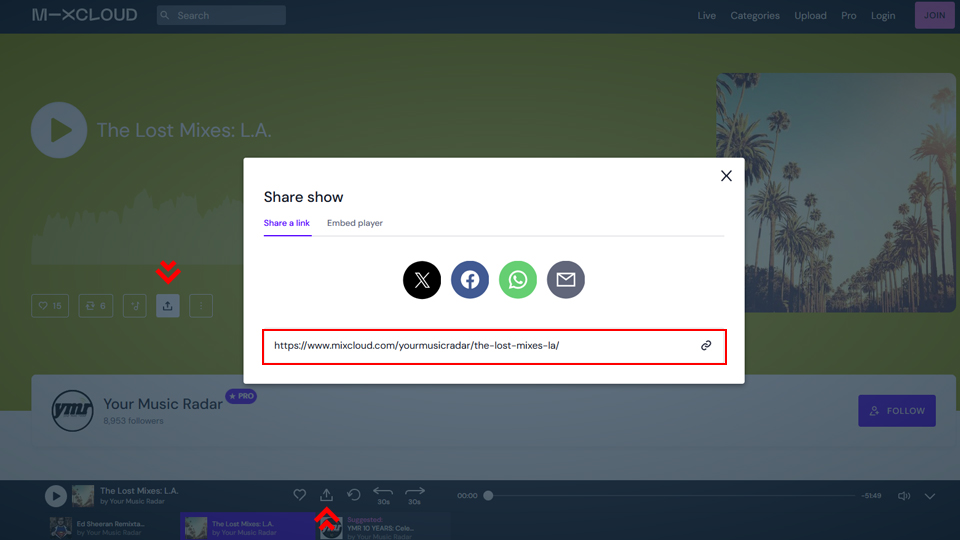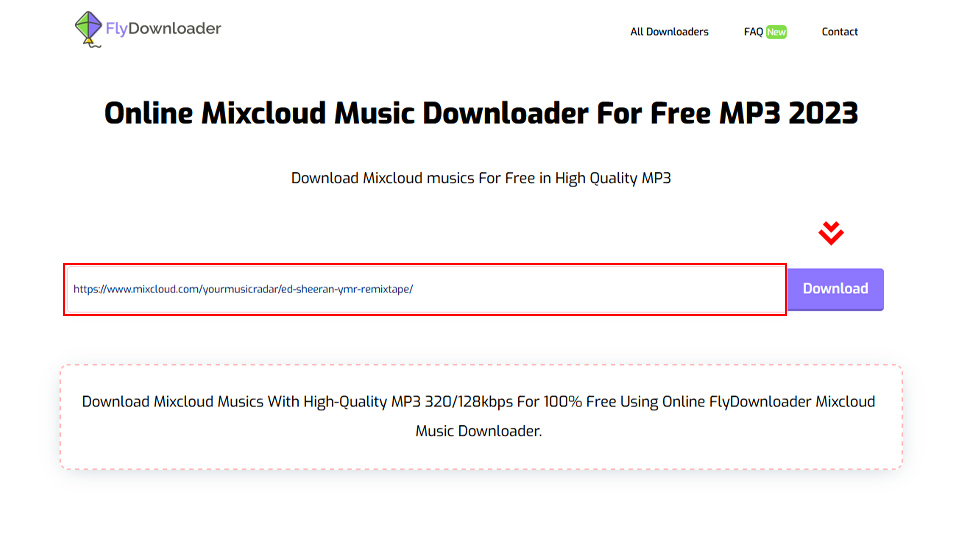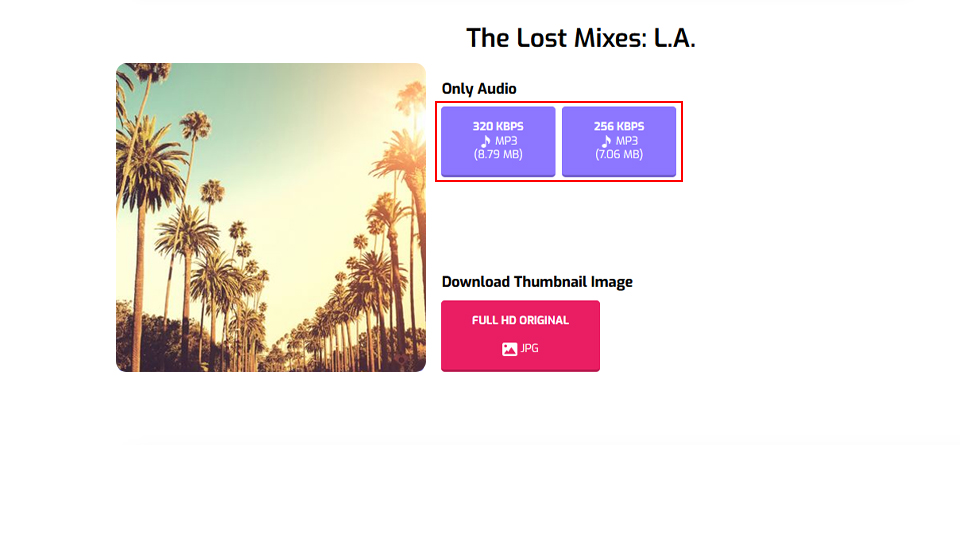How To Download Mixcloud Music Online?
How to download Mixcloud Music using the FlyDownloader free Mixcloud downloader?
 FlyDownloader Online Mixcloud Music Downloader
FlyDownloader Online Mixcloud Music Downloader
FlyDownloader is the best downloader of Mixcloud Musics for the following reasons:
Easy To Use
In just three steps, you can download your desired file from Mixcloud with the help of FlyDownloader!
No need to create an account
No need to create an account and pay membership fees to use FlyDownloader services! You can use our website services unlimitedly.
Very Fast
From the moment you give the URL to FlyDownloader until the Music is downloaded, it takes up to 10 seconds.
Highest Quality Music
FlyDownloader lets you download your favorite Music with 64, 128, 320, and Flac quality.
100% free
FlyDownloader, an online Mixcloud Music downloader, is entirely free, and you do not need to make any payment. Use unlimited and have fun!
Original Cover
FlyDownloader Online Mixcloud Music Downloader allows you to download music with its original cover.
FlyDownloader Supported Services
Use FlyDownloader to download videos from these services/socials.