Do you want more video views on LinkedIn but do not know how? Are there even ways to get more video views on LinkedIn? The answer is yes! On LinkedIn, just like any other social media service, there are some methods for attracting people’s attention. As LinkedIn is a platform primarily used for professional networking and career development, the actions you take to boost your video views on LinkedIn would be different from those you take on other social media platforms.
However, like any other social media platform, the more video views you get, the more your chances of being seen by others. Thus, reading this article and learning the methods for getting more video views on LinkedIn would be very helpful.
Many hacks are proposed for boosting LinkedIn video views. Here, some of the best and most useful hacks are presented. Just do try these things, and you will see the result very soon.
Get more video views on LinkedIn with these tricks
1. Use hashtags
Nowadays, hashtags are an integral part of any social media, and LinkedIn is no exception. So look at the popular hashtags in your niche and try to use them. Provided that you use relating hashtags, you will be able to see the result from day one. But be careful to choose the correct hashtags. As if people who search through hashtags see that your video is not connected to the hashtags, they will probably stop following your content on LinkedIn.

2. Post videos that are related to your target audience
As LinkedIn is a platform for business and professional networking, people expect to see things related to your academic or business life on your profile. So, the first rule is to avoid posting videos that are not related; for example, a video of a typical day of your life may be considered a good video on Instagram but not at all a good video for sharing on LinkedIn. Also, you should make your videos as short as possible and to the point, and avoid using long sentences that may tire the audience in your videos.
3. Try to post almost every day
It is all about consistency. Although it is not good to over-publish posts and videos, many say that posting about five times a week – which means almost every day – would be the best way to make the most of the LinkedIn platform. But make no mistake; quantity never goes over quality, which means if the videos or post you want to publish is not of good excellence, you would better not publish it. Also, if you post five times a week, it may not be a good idea to publish videos every time. Mostly, publish posts and videos so your audience does not get tired.
4. Share posts and videos of others
Share useful posts, videos, and articles of others. By doing that, they will notice you and your content and watch your video, and the chances of getting views and likes will be higher. But be careful; the things you share should be directly related to your field of work. For example, on LinkedIn, if people keep seeing unrelated content on your profile, they will stop following your content.

5. Make a video with high quality
In making a video for your LinkedIn profile, there are many things you have to pay attention to. First, your video should be as short as possible. Just say and show the essential related things and avoid any other thing. Secondly, it would better be shown with a readable and accurate subtitle. Especially if the video is not in English, you are highly recommended to subtitle it with English subtitles. Thirdly, if you’re hosting your video, look straight into the camera, talk, and do not look away. Moreover, do not forget to mention the company you work for and the people you talk about in your video. And the last point is not to forget to share a link if you have promised to do so in your video.
Paying attention to these hacks, you will be able to make a good video. Another helpful approach is downloading the most viewed videos in your area of expertise, watching them over and over, and trying to get ideas about making a video from them. They are viewed many times because people like them, so you would better analyze these videos if you want to know what people like to watch on LinkedIn.
How to download a video from LinkedIn?
In order to download videos from LinkedIn, you can easily use the Flydownloader web app. Using the free tool Flydownloader is very easy and takes no time. Just follow these steps, and the video will be downloaded:
1. Open the LinkedIn website or the LinkedIn app on your mobile phone.
2. Open the video you would like to download.
3. Click or tap on the three dots (…) icon. It is in the top right corner.
4. Click or tap “copy link to post”.
5. Now the link is available in your clipboard.
6. Open the main web page of the Flydownloader tool.
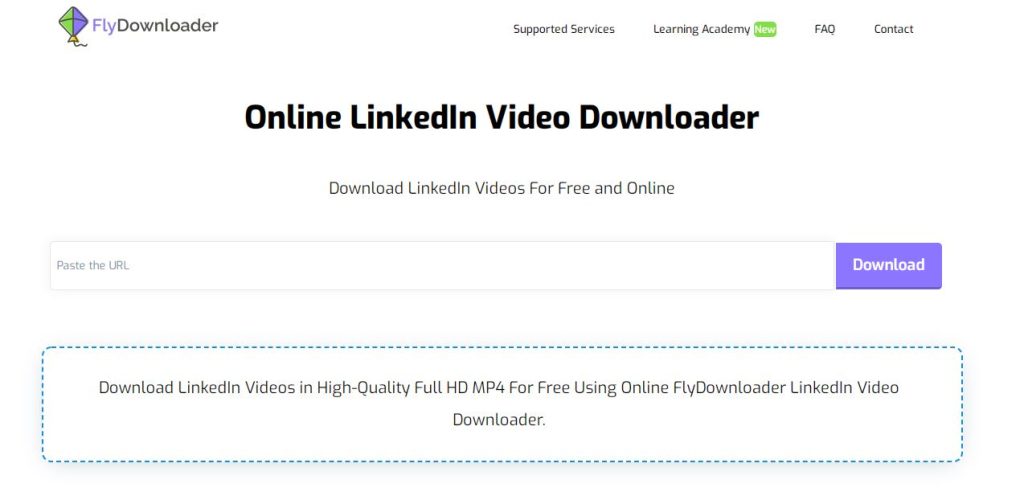
7. Paste the copied link into the “paste the URL” box.
8. Click or tap on “download”.
9. Wait some moments for the video to be downloaded to your phone or your computer.
Now that the video you downloaded, you can watch it over and over again, without needing an active internet connection or even logging into your LinkedIn account. Just watch the video many times, analyze it and see what features of that video are applicable to the video that you want to post. By doing that, you will see a boost in your video views in no time.
If you have any questions, please feel free to share them with us in the comments section.

